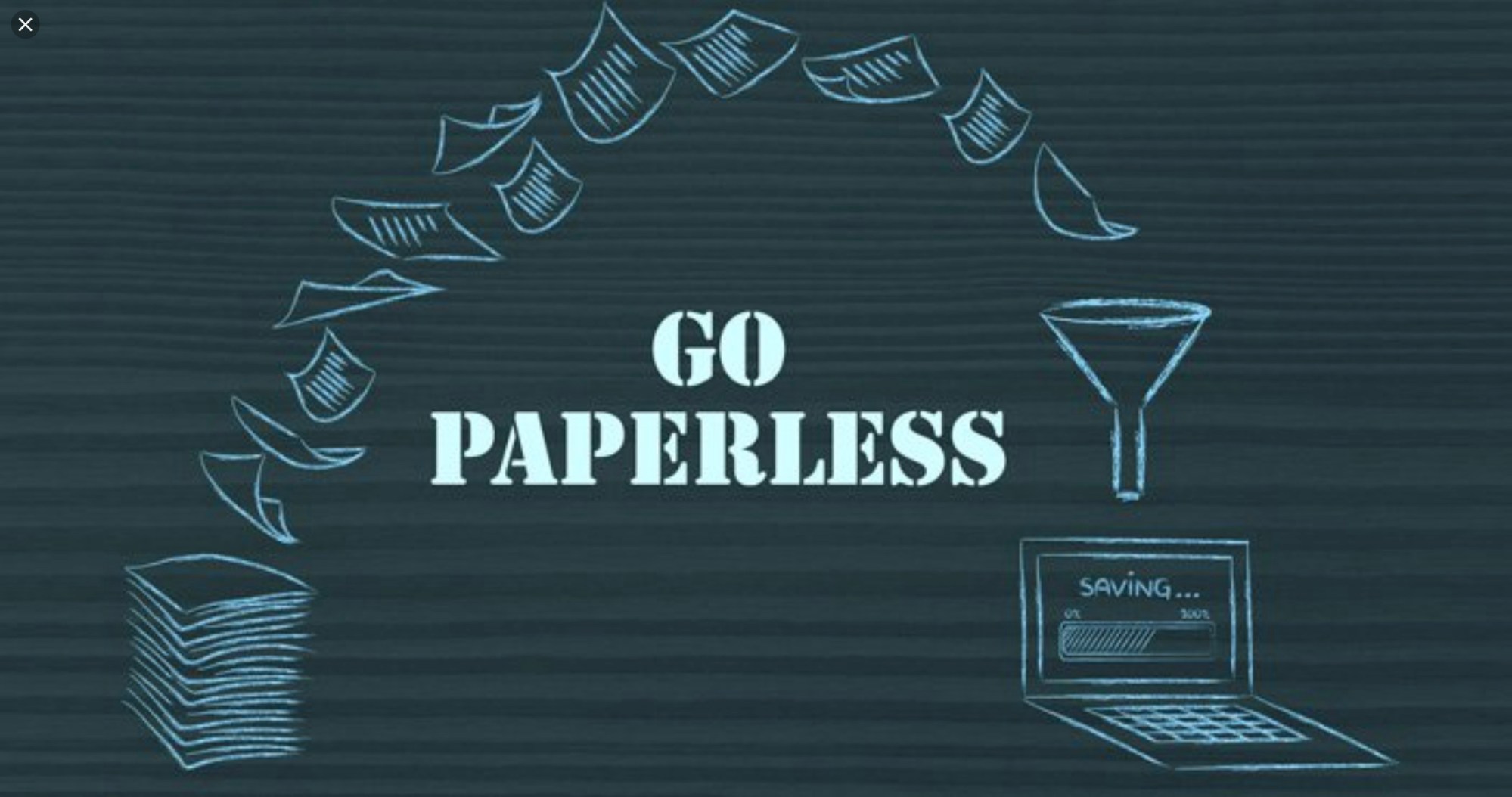Woah! I haven’t made a post in forever!
As I shared in the last post, I left education and am now in a full time music position. Ever since I began last July, I have been “On-the go” a lot more. What do I mean with that? That I’m not necessarily in one spot every day as I was as a classroom teacher. This has made me think on how I could be more mobile. I’ve always been a fan of my iPads so I decided I needed to go the extra step.
In my last year of teaching, while I was teaching a great sheer number of students (more than 350 +), I began to use my iPads to minimize my paper trail. I began using my iPad to take attendance (Safari version of infinite campus), began using my wireless speakers and my Apple Music/Spotify from my iPad to use music for transitions, but most importantly, I could edit my documents using my iPad and Apple Pencil and it could sync with all of my apple products (iPhone X, 12.9, 10.5 iPads, and my MacBook Pro). I started using my Apple TV in my classroom to show my students what I saw from my iPad, etc.
Flash Forward from the end of the school year to now being a full time musician, I am constantly using Good Notes (I just updated to Good notes 5), ForScore for iPad, and my Church uses Planning Center’s Services, Groups, and People.
GoodNotes
GoodNotes is an app for iOS. It is essentially an electronic notebook just like EverNote, Notes Plus, etc. While you do have to pay for said app, (I believe it was 7.99) I completely recommend it. All of my documents can sync instantly through my devices, You can bookmark documents or pages in a document for easy access, export your notebook (or pages) to share with a colleague, and be able to make notes on the go. My favorite tools are the lasso tool, so that I can move items around and with the Apple Pencil 2’s handy double tap, I can change colors at will so that I can color code as I go (while not a huge deal to people… I love to color code).
Forscore
While I was apprehensive of this app at first, my best friend told me that I had to get it and after using it for almost a year, I completely understand why. Any music score that you have in PDF form can go directly to your ForScore app, if you have documents in a Dropbox, it can sync instantly, if you are an Apple user, you can scan in document through your notes app and then upload them to ForScore easily. In the app, you can highlight, color code (and we know now how much I like that), use a metronome while you are rehearsing, and record your music! It is so much better than having 5 different binders. As a Church musician which music changes from week to week, its good to have all of your music in one place. I do love that all of my music in one place. You can also make folders for each ensemble, and set lists for concerts, services, etc. I do love how quickly I can move music from Planning Center to my ForScore seamlessly.
Planning Center
Now, while I do not know the ins and outs of giant world of Planning Center and I am still learning how to use most of its uses, its great for any musician that wants to go paperless. While I mostly use the services portion of planning center (it lets you plan your service and add attachments, songs, and more) The “Songs” portion is simply put AWESOME. While our Contemporary Music Director knows how to work it way better than I do, you can do the following:
1. Add YouTube videos or any video to any song
2. Send email to musicians, request them for a service, send notifications and emails through the app, and send reminders about rehearsal, services, and performances.
3. Sync music and documents from CCLI./Song Select/or of your choosing. This automatically adds to any song a lead sheet and vocal part to whatever song you choose. Musicians can see the same document (CCLI/Song Select/Praise Charts, etc). If it’s a document that is not from CCLI or Song Select, you would need to upload it, but that is easy.
4. Easy Movement from Planning Center to ForScore. If you use an app like ForScore, you can send any score to ForScore and edit them (cross of repeats, notes for performance, etc) then you can upload this document to Planning Center and everybody can have the same notes.
While I know that there are many ways to go paperless and many more apps to use, these are the big three apps that I have used in the last 6 months as I began my full time music career. If you have any apps or ways you have gone paperless, let me know in the comments below!